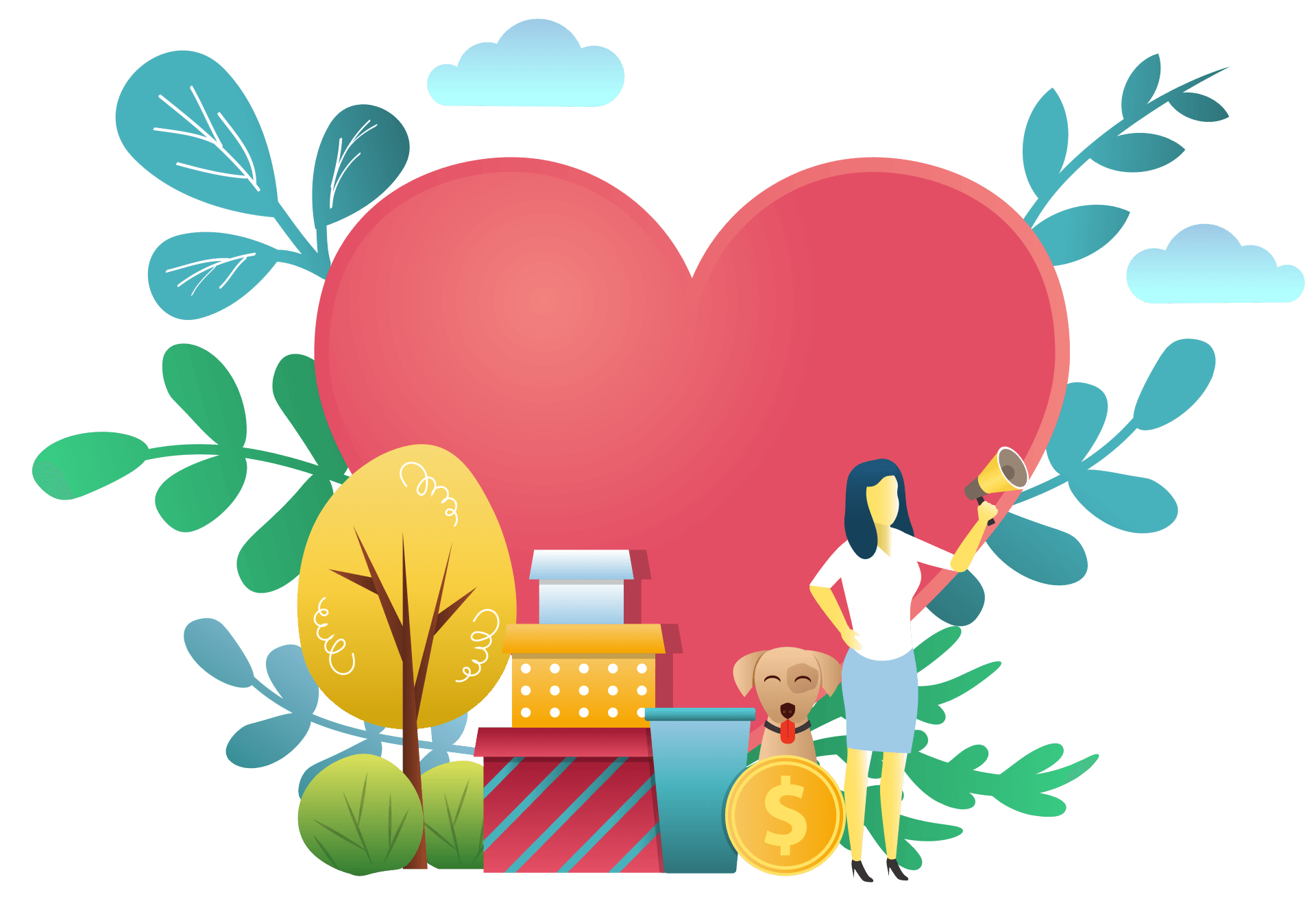Frequently Asked Questions
It’s Just That Simple.
- How do I setup my WinGive fan page?
Once you create a WinGive account, you can customize your fan page with a profile photo, select favorite teams and identify charities you wish to raise money for.
- How do I WinGive?
Campaign
1. Login to the WinGive App
2. Tap on the Start a WinGive Campaign button
3. Choose the game for the Campaign to be based on
4. Choose your preferred charity/non-profit
5. Name the Campaign.
6. Press on the circle share button to share with friends, on social media, or to copy the link to share anywhere online.
Peer to Peer
1. Login to the WinGive App
2. Tap on WinGive next to any game.
3. Choose Peer-to-Peer, your team, your charity, the person you are challenging, and your pledge amount.
4. Click confirm and enter payment details (if not previously entered).
5. Check back after the game to see if your charity & team won!
Individual
1. Login to the WinGive App
2. Tap on WinGive next to any game.
3. Choose Individual, your team, your charity, and your pledge amount.
4. Click confirm and enter payment details (if not previously entered).
5. Check back after the game to see if your charity & team won!
- How is the giving decided?
Individual
If your team wins, you give (donate)!
Peer to Peer
If you lose, you give to the winner's nonprofit. If you win, your nonprofit wins! The winner is not charged.
Campaign
If the team you choose in for a campaign wins, you give (donate)!
- What WinGive amount can I pledge?
You may select one of the following when creating a WinGive:
$1, $5, $10, $20, $50, & $100
- Are WinGive donations tax deductible?
The WinGive database of 501(c)3 non-profit organizations is directly connected to current IRS data. While donations to non-profit organizations generally qualify as tax deductible, we do encourage users to consult with their CPA or tax preparer when applying WinGive participation to their annual tax return.
- Should my team win, how much is sent to the non-profit/charity of my choice?
WinGive charges a basic platform fee of 3%. Our payment provider currently charges 2.9% + 30 cents for any transaction.
The following table shows net amounts generated for a charity based upon a successful WinGive.
- Will I have access to team schedules, scores, and results?
Yes! Within your Fan Page profile, you can view schedules, real-time action, results of your favorite teams and more!
You can also see the schedules and scores for other teams using the Schedule tab.
- How does WinGive distribute funds to the non-profit?
WinGive is constantly establishing partnerships within its non-profit network. Our preference is to have each non-profit enrolled with a Stripe account for easy donation transfers. Should a non-profit not choose to setup a Stripe account we will gladly process a physical check and remit to their mailing address (minus applicable postage fees).
- Does WinGive welcome all non-profit organizations?
Yes, we welcome all non-profits who are designated IRS 501(c)3 tax-exempt organizations; however, WinGive has full authority to remove a non-profit from its database.
- When does my donation process?
Charges are processed the next business day after a game is completed and the results are posted.